Now you want to burn or write a cd but you don't have any costly software installed in your pc. No need to worry for that window have a inbuilt writing wizard to do this task just follow this step and you will easily create cd
Insert a Recordable disc into the CD Writer.
Open "My Computer".
Now select the files/folders you want to copy to CD.
Select them all and press Ctrl+C it will copy all the files.
now GO back to CD option, and press Ctrl-V it will paste the file .
Here files will Visible as temporary files at this time.
Now Select Write these files to CD.
Now wait after some time "CD Writing Wizard" appears
just select the name you wish to place in CD
It will take approximately 2 to 3 min to write a cd file
Congratulation you have successfully burn your CD




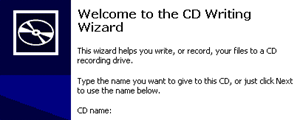
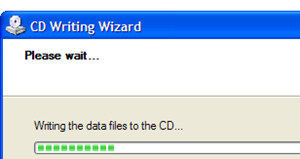








0 comments:
Post a Comment