Zoner Photo Studio is a top-quality photo editor for creative work with your photos. It covers a photographer’s complete workflow, from downloading to organizing large collections
to editing and publishing.
One program for the whole job:
downloading photos and sorting, editing,
and sharing them
Make your photos shine in just a few clicks
Time-savers like Sort Pictures
and batch edits
A step-by-step First Launch guide
Tutorials for creative photo edits
The power of Zoner Photo Studio for FREE
Photoscape is a fun and easy photo editing software that enables you to fix and enhance photos.
Key Features
Viewer: View photos in your folder, create a slideshow
Editor: resizing, brightness and color adjustment, white balance, backlight correction, frames, balloons, mosaic mode, adding text, drawing pictures, cropping, filters, red eye removal, blooming, paint brush, clone stamp, effect brush
Batch editor: Batch edit multiple photos
Page: Merge multiple photos on the page frame to create one final photo
Combine: Attach multiple photos vertically or horizontally to create one final photo
Animated GIF: Use multiple photos to create a final animated photo
Print: Print portrait shots, carte de visites(CDV), passport photos
Splitter: Slice a photo into several pieces
Screen Capture: Capture your screenshot and save it
Color Picker: Zoom in on images, search and pick a color
Rename: Change photo file names in batch mode
Raw Converter: Convert RAW to JPG
Paper Print: Print lined, graph, music and calendar paper
Face Search: Find similar faces on the Internet
Paint.NET is free image and photo editing software for PCs that run Windows. It features an intuitive and innovative user interface with support for layers, unlimited undo, special effects, and a wide variety of useful and powerful tools. An active and growing online community provides friendly help, tutorials, and plugins.
It started development as an undergraduate college senior design project mentored by Microsoft, and is currently being maintained by some of the alumni that originally worked on it. Originally intended as a free replacement for the Microsoft Paint software that comes with Windows, it has grown into a powerful yet simple image and photo editor tool. It has been compared to other digital photo editing software packages such as Adobe® Photoshop®, Corel® Paint Shop Pro®, Microsoft Photo Editor, and The GIMP.


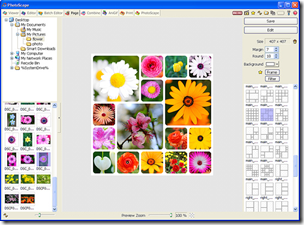









0 comments:
Post a Comment